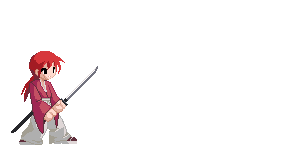Able
Newbie Poster
 
Posts: 15
|
Post by Able on Jul 15, 2008 13:08:13 GMT -5
Make sure our EA client is patched to 6.0.1.6 before proceeding. As great as this guide is, there is an alternative available to you now. You can DOWNLOAD THIS PATCH INSTALLER FOR RAZOR (it's about 11.7MB) we made and it will do all of this (except for backing up your files) for you. Just be sure to read the instructions on it and you should be ok. If you would rather do it the manual way, read on. 1. Download patch from mysticalunicorn.servegame.com/mupatch.rar2. Unzip the files. You may need winrar. www.rarlab.com/3. Install WinRAR, you will need it to unpack the mupatch.rar file. 4. Open your UO Folder. C:\Program Files\EA Games\Ultima Online Mondain's Legacy is the usual location, but yours MAY be different. 5. Backup your UO files somewhere on your computer. Perhaps your desktop, in a folder, with the name "UOFiles". It truly doesn't matter where you back them up, as a matter of fact, backing them up is optional. 6. Now take the files from step 2 and place them into your Ultima Online folder. C:\Program Files\EA Games\Ultima Online Mondain's Legacy is the usual location, but yours MAY be different. 7. Close all open windows. Except this one. 8. If you do not have Razor download it. www.razor.runuo.com If you do then great. 9. Start up Razor. Where it says "Server" enter in "mysticalunicorn.servegame.com". Where it says "Port" enter in "2593". Without the "" (quotes symbols). 10. Check "Patch client encryption", check "Use OSI encryption". 11. Click Okay. And then enter your login information. 12. You should be all set but if for some reason it fails. Just PM staff. They will help you personally to get connected ASAP!!! If Razor does not auto detect your files and client. You will have to manually locate them. There is a file somewhere that forces Razor to detect everything for you. But I have misplaced it. If I find it again I will post a download link. Disclaimer. I am not at fault if you must reinstall your Ultima Online. |
|
|
|
Post by Prescott on Jul 15, 2008 21:11:30 GMT -5
Do we replace the files we place in there or keep both of them?
Cuz i replaced them and now i cant play haha
|
|
Able
Newbie Poster
 
Posts: 15
|
Post by Able on Jul 15, 2008 23:35:04 GMT -5
I see following directions is not your forte.
Start with a fresh install and follow the directions. It will work fine.
|
|
|
|
Post by uriah on Dec 10, 2008 20:17:14 GMT -5
Thank you Able Directions work perfect.....
|
|
|
|
Post by Kevneiros on Feb 21, 2009 11:47:52 GMT -5
For those that are using this method but still can't see certain things, if you know what you're missing (i.e. hues, map changes, spell images, etc.) you can download individual patch files from the website at THIS LINK (which can also be found by clicking the "Patch Files" link at the bottom of the menu on website). The map files still had to be zipped because of how massive they are (they make up the majority of the patch). |
|
|
|
Post by Kevneiros on Apr 19, 2009 15:29:39 GMT -5
There is now an easier, and hopefully more reliable way to patch for Razor, just read the first post again  |
|
dragondeva
Newbie Poster
  Creative minds are rarely tidy
Creative minds are rarely tidy
Posts: 17
|
Post by dragondeva on Apr 19, 2009 18:54:27 GMT -5
I am hoping that this new way to install patches has all the NEWEST things.. I have installed patches from both the MU websites... and still cant see all the hues nor can I see the ground in the underground city.. *crosses fingers*.. I will hope this new thing will do it.. thank you for all your effort Pax, DD
*I used the installer.. I just put the patches in the MU folder inside UO.. It worked before... but I am still not seeing new hues nor do I see the underground city ground... stumped... sorry.. am I missing files?*
|
|
|
|
Post by Kevneiros on Apr 20, 2009 19:13:07 GMT -5
I don't use Razor, but to test it, I loaded up with Razor, and I couldn't see custom hues or UC streets or anything. Then I closed out of UO and temporarily removed the following files to back them up: (Notice that Spell Images.muo is not included in the list because UO does not have a file named that normally.) - hues.mul
- staidx0.mul
- staidx1.mul
- staidx2.mul
- staidx3.mul
- staidx4.mul
- statics0.mul
- statics1.mul
- statics2.mul
- statics3.mul
- statics4.mul
- tiledata.mul
Then I used the Razor Installer, pointed it to the correct directory, which for me is Electronic Arts\Ultima Online Mondain's Legacy\ then let it install. Afterwards I loaded up UO with Razor and I could see everything except the custom spell images. I suppose they don't work that way because it's not a standard file, but maybe someone knows a way. My only suggestion to you is that you make sure you absolutely installed it in the right directory that your Razor is set to load, because the installer will install the files to wherever you point it, assuming you have the proper permissions to do so. If that doesn't work, then I couldn't say why it wouldn't work because then it simply doesn't make sense. |
|
dragondeva
Newbie Poster
  Creative minds are rarely tidy
Creative minds are rarely tidy
Posts: 17
|
Post by dragondeva on Apr 24, 2009 16:51:13 GMT -5
I have tried and tried... removed, replaced, removed, replaced,... the good news is that I can now see a built area in the Vendor gateroom that I couldnt see before.. the bad news is that the training area is still without buildings, the underground city is still without ground, and the hues are still mostly black.. *sigh*... I have all the patches and they are all in the uo/ml/mu folder... so still at a loss.. sorry 
|
|
Cral
Novice Poster
   I wear a dunce hat
I wear a dunce hat
Posts: 37
|
Post by Cral on Apr 24, 2009 16:56:01 GMT -5
try instead of the /ml/mu folder try just the regular uo folder.. so the /uo/ml
seeing as im not at my computer im not toooo sure... but i think thats where I have my files : /
edit: course... i remember having problems and i shoved copies of the files everywhere...
|
|
dragondeva
Newbie Poster
  Creative minds are rarely tidy
Creative minds are rarely tidy
Posts: 17
|
Post by dragondeva on Apr 25, 2009 1:38:31 GMT -5
I tried the putting in the uo/ml folder.. not alot of luck there either.. I think the hues just hate me... and dont even talk about the underground city.. it just laughs at me 
|
|
|
|
Post by Tyr on Apr 25, 2009 5:04:12 GMT -5
Please do a double check that you have the map files unzipped & installed also in that same directory location. mysticalunicorn.jerbal.com/ |
|
|
|
Post by Kevneiros on Apr 25, 2009 9:05:09 GMT -5
As Cral said, you definitely do not put the custom files in your login folders which are something like C:\Program Files\EA Games\UO - SE(ML, etc)\Desktop\AccountName. Putting files in there will have no effect whatsoever. You literally have to override your original UO files (so back them up and delete them) then place the new ones in your C:\Program Files\EA Games\UO - SE(ML, etc)\ folder (which is where the old ones are too, if you do a search for hues.mul, that's the folder the custom ones go in). This is basically what the installer does, it automatically replaces your original files with the custom ones without asking (which is why I suggested backing them up beforehand). As for what Tyr said, you can always download individual patch files from the website by clicking on the Patch Files link in the menu. If that doesn't work, then the ONLY reasons I could come up with as to why is that Razor would be loading UO from a different directory/install OR that when your UO loads it somehow re-writes the proper files, effectively overriding the custom ones. I don't see how that's possible as I've never heard of or seen that, but that's the only thing that would make sense. |
|
priss
Novice Poster
  
Posts: 29
|
Post by priss on Dec 20, 2009 21:20:35 GMT -5
i am not very bright but i am on and my paperdoll and my toon are all black. can u tell me in a simple way how to fix it.
|
|
|
|
Post by Kila on Dec 20, 2009 23:12:29 GMT -5
i am not very bright but i am on and my paperdoll and my toon are all black. can u tell me in a simple way how to fix it. There is no "SIMPLE" Fix for this priss. If you follow Ables directions.. which are plainly said, and have been made as simple as possible, you should be able to get razor working properly. |
|